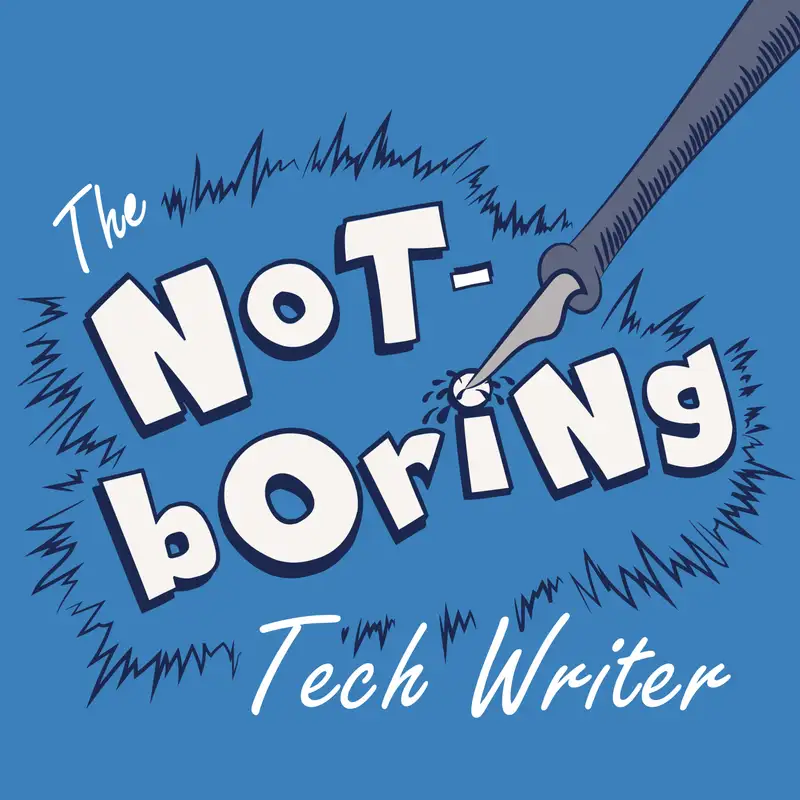Kate sounds off on mice and iterating
In this solo episode, I share an update on my content update progress, muse about the similarities between mice infestations and docs projects, and reflect more on Kenzie Woodbridge’s interview (S3:E6) and how we choose what we work on.
—
Since Episode 5, I’ve continued my work to update the KnowledgeOwl Support Knowledge Base to align with major navigation and UI changes from December. I’ve now updated roughly 400 pages and reorganized a total of five Features subcategories (one more since Episode 5).
—
Since Episode 5, I’ve continued my work to update the KnowledgeOwl Support Knowledge Base to align with major navigation and UI changes from December. I’ve now updated roughly 400 pages and reorganized a total of five Features subcategories (one more since Episode 5).
Most of note this month: I overhauled our Search documentation. This work was necessary due to new search settings and major changes to the search configuration pages. It was also the first feature documentation I wrote at KnowledgeOwl in 2018, and I’ve mostly tried to make minor tweaks to it instead of massively updating it. Thanks to some very positive feedback on the content type-inspired reorganization I’ve been doing elsewhere, I was able to make some much better content organization and substance changes.
I’m also battling a mouse infestation in my rented house, and I spent some time in this episode comparing that process to working on documentation projects.
This leads me into ruminating on the ways we can try to make the world a better, more inclusive place. I’ve been including a lot of Kenzie’s suggestions in my style guide content updates in this audit:
- Use actual headings. (Not usually a problem in our docs, but a good review item anyway!)
- Use sequential headings and make sure no levels are skipped. (This one does occasionally slip in, especially in older docs, so it’s been good to review.)
- Use link text that has more meaning than "See more" or "Click here". (Again, not a steady thing, but a good review item.)
- Add alt text to images. (Doing a lot of this!)
I like the idea that, as content creators, content accessibility is well within our area even if we don’t feel qualified as experts in it. These accessibility areas are also solid best practices for content, information scent, wayfinding, and search engine optimization. I encourage you to try these or other small, iterative improvements that will make your docs a better place to be in the next month.
Resources discussed in this episode:
- KnowledgeOwl Support KB, Search category
- KnowledgeOwl Support KB, Features category
- TNBTW Episode 5 and Episode 6
—
Contact The Not-Boring Tech Writer team:
We love hearing your ideas for episode topics, guests, or general feedback:
Contact Kate Mueller:
Contact KnowledgeOwl:
Creators and Guests

Host
Kate Mueller
Kate is a documentarian and knowledge base coach based in Midcoast Maine. When she's not writing software documentation or advising on knowledge management best practices, she's out hiking and foraging with her dog. Connect with her on LinkedIn, Bluesky, or Write the Docs Slack.

Producer
Chad Timblin
Chad is the Head of Operations for The Not-Boring Tech Writer. He’s also the Executive Assistant to the CEO & Friend of Felines at KnowledgeOwl, the knowledge base software company that sponsors The Not-Boring Tech Writer. Some things that bring him joy are 😼 cats, 🎶 music, 🍄 Nintendo, 📺 Hayao Miyazaki’s films, 🍃 Walt Whitman’s poetry, 🌊 Big Sur, and ☕️ coffee. Connect with him on LinkedIn or Bluesky.